 The most miniscule details can make or break a book. Well, if you’re as picky as me, anyway. Since it’s Insecure Writers Support Group day, you can tell me whether I’m right, or too finicky, or should just lighten up a bit. It’s certainly a cause of some of my insecurity.
The most miniscule details can make or break a book. Well, if you’re as picky as me, anyway. Since it’s Insecure Writers Support Group day, you can tell me whether I’m right, or too finicky, or should just lighten up a bit. It’s certainly a cause of some of my insecurity.
Yes, it’s the monthly post for the #IWSG, which is the wonderful network supporting writers, published and unpublished, sharing ideas, thoughts, and experiences. Our hosts today are…
Raimey Gallant, Natalie Aguirre, CV Grehan, and Michelle Wallace!
…so go over and see them! The sign-up list here also has a hugely long list of participants, so don’t forget to go touring!
The question of the day was what other creative outlets do you have.
My answer, painting, but mainly illustrations at present, gardening can be creative, and some of my golf bears no resemblance to the proper game, so maybe that’s creative too!
But my real #IWSG topic today is details….
Details 1: the facts in your book
This is down to the research you do. Since my latest book is science fiction, I can get away with a great deal of invented detail, like how mining an asteroid in space works. I find it helps to read about real space walks, but nobody has more experience than me of what it’s like on the other side of a wormhole. I had just published the ebook when a wonderful bit of science came through about how certain black holes might be possible to travel through. [and now there’s something on asteroid mining!]
With what we’re finding out about exoplanets at present, virtually anything goes in science fiction these days.
But: You really can’t use a vacuum cleaner in space.
What you make up really does have to obey the laws of nature, unless you are working with magical systems, which still need some sort of rules to them.
Details 2: proof-reading
I’ve done a lot of proof-reading lately. My beta readers and editors have been great at pointing out stuff too. But it seems that however good you are, there’s always another one to be found.
I know what my worst typos are, because I have a maddening habit of transposing letters as I type. It’s when my left hand is working faster than my right, or something like that. Spell checks pick up some, but then have I turned it into the right word?
Horrifyingly, I find the older I get, the more likely I am to type a homonym on purpose. Well, not intentionally on purpose, but I seem to type their when I mean there without a qualm. It’s like my brain has a short-circuit that says ‘this one will do’. I’ve known for many years that the transposition problem will have me typing form for from reliably incorrectly, but these days I find myself handwriting them wrong too, so it’s something in the brain, not the fingers.
But apart from that, and the wrong words and the missing words, there are strange things that I still didn’t pick up on the last proof.
I found these when I put my ebook into the paperback format…
Details 3: type-setting
I don’t know how Kindle Create is for doing paperbacks. You can give me feedback if you like.
I’ve been using Blurb ever since I gave up on Createspace for my paperbacks. I’ve written about using Blurb before, but not as much as I thought I had. (Reminder to self: do a Blurb post.) It has a few drawbacks, but mostly it’s a really nice system that gives you beautifully printed paperbacks quickly once you order them (US readers might not understand that: Createspace has been absolutely dire for non-US authors).
How beautifully they are set up depends on you. It’s a labour of love, but worth it. Blurb uses a DTP type system with layouts on each page, which you fill with your text (or photos, etc).
My final step is to go through the details:
- font, style and print size
- page layout and consistency
- hyphenation if you’re using full-width justification (professionals do)
- orphaned lines at the top of pages
- strange print issues
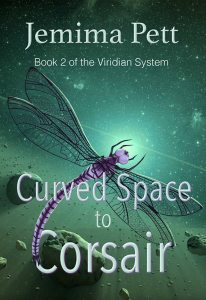 Hyphenation can be automatic in some word-processors, but that’s where you end up with stray hyphens in the middle of a sen-tence when the printed version comes out. You need to look for widely spaced lines and hyphenate the word that’s making the line not fit the width.
Hyphenation can be automatic in some word-processors, but that’s where you end up with stray hyphens in the middle of a sen-tence when the printed version comes out. You need to look for widely spaced lines and hyphenate the word that’s making the line not fit the width.
Orphaned lines are those little part sentences you get at the top of a page when you turn over. They are really irritating. There’s nothing wrong with them, but they are the sign of an amateur book.
Then there are the curly quotes. Yes, curly quotes are a sign of a professional typesetter, if they are right.
And for some reason, in my book, any bit of speech where someone was interrupted had the wrong curly quote after it.
“But if he attempts the same target—“
I can’t get WordPress to do this wrong, I couldn’t even copy it from my book file. I tracked back and yes, it goes right back to my original MS and I’d never noticed it before. It seems to occur any time an emdash ends speech and a new paragraph starts, but not if there’s a run-on after. I have painstakingly corrected them all in the paperback versions of both Viridian System books, and it must have been going on for years without my spotting it! Now I need to correct the ebooks, but I can search and replace those.
I also found three other typos, including two sentences without a space between them.
I wonder how many more I’ve missed?
Back to read the proof for the umpteenth time.
I’m sure I’ll find something else.
Try it yourself!
Feel free to give me feedback on typos in Curved Space to Corsair, out last month, or The Perihelix, its predecessor. They’re both on offer at present. And the book launch giveaway is open until 12th February.
… and look what arrived yesterday – I told you Blurb was quick!



I sympathize on the issues with typos and transposition, etc. I have long claimed that I make “typos” when I write longhand—certain words just come out wrong. My typing, of course, is always a bit hit-and-miss. I’m fast, but not always accurate 🙂
And I, too, hate how many problems I miss with the proofing, though I don’t seem to have as many formatting issues (we’ll see about that with the new book, which is going to end up passed back and forth from Pages to Word; changing word processors seems to be a sure way to get weird stuff in). My proof-reader is fantastic, and takes it personally when anything gets by us both and into print :).
I found a Word-Pages induced problem when setting up the ebook Box set for the princelings (second set, books 4 to 6). It was also the cause of a formatting issue for Corsair, now I come to think of it. Any paragraph you have character-styles in, such as italics or superscripts on numbers like 4th somehow loses its cohesions and changes format for that paragraph.
I finally worked out that going through each paragraph to ensure it was set to the proper ‘Normal”, and setting the italics again (and dropping the automatic superscripts), did the trick.
In Smashwords guidance, this is simply the hidden codes of Word doing their thing. But finding them is hard, since they’re hidden very well 🙂
I suspect next time I will take the final version my editor has approved, zap it to plain text again, and format it once more. Then do all the painstaking stuff like linking the contents page.
I hope I remember where to find these instructions in six months time…
HI Jemima: I used the kindle Create program for my last book since Create Space had just switched over. Everything was as it was for my past books except that I had to do the formatting myself. I am thinking of using a friends to do everything for me on FC the next time, as it was time-consuming. I liked having CS do it for me.
Thanks Noelle. I think formatting can be easy, but it takes a different layout entirely to spot some mistakes.
I remember reading recently, one tip is to put your file in a totally different font for proofing – you’re more likely to pick up errors you haven’t seen before.
Must try that next time.
I have that problem too with my letters getting out of order when typing. I try to catch them all or have others read it in the hopes that they will catch any, but it doesn’t always work. ^^;;
I’m fairly good at picking mine up now that I know which ones are particularly suspect. 🙂
Yes, so true that you have to follow basic facts about how things work in fantasy or science fiction even when creating a new world to make it believable,
Watch out for my review of Rebekah Loper’s book on the A to Z Book tour, Natalie!
I have heard something about mining on other planets, but for the life of me, I can’t remember where. It’s a dangerous little idea, that we can run down this planet all we want, because we’re working on mining other ones. Eek!
I write all my novels and shorts long hand, then type as part of the editing process. If it wasn’t for my editor I’d still be in a heap of trouble. You’re so right about the little things affecting a lot. Great post. Happy IWSG Day!
Interesting and informative. Apologies but can’t write a sensible answer as too much happening and now visitor.
I hear you about the “from” and “form”. And sometimes I even manage to mess up typing “the”. Sigh. As for Amazon’s KDP print: they have templates you can use to format your book to the right trim size, etc., video tutorials to help you with any part of the process, and it’s as easy to get everything set up to publish as it is with the ebook. The print quality is great, too 🙂 And they’ve added expanded distribution for print books if you want your books available outside of Amazon.
Ronel visiting for Feb’s IWSG Day Being an Insecure Writer — And Happy About It