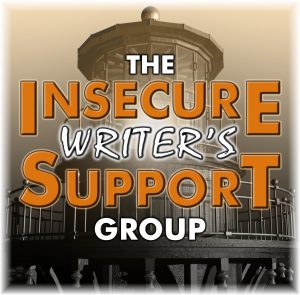 Organising short stories on your blog is a pretty useful thing for a writer, insecure or not. It certainly helps my insecurity to know I can find stories I’ve written again. This is relatively easy for people using WordPress, but it seems pretty well impossible for Blogger users, especially with the new weird back office, which I haven’t got to grips with yet.
Organising short stories on your blog is a pretty useful thing for a writer, insecure or not. It certainly helps my insecurity to know I can find stories I’ve written again. This is relatively easy for people using WordPress, but it seems pretty well impossible for Blogger users, especially with the new weird back office, which I haven’t got to grips with yet.
But this is an Insecure Writers post, and I must first thank our Ninja Captain Alex J Cavanaugh and all his co-hosts and minions, this month:
Jemi Fraser, Kim Lajevardi,L.G Keltner, Tyrean Martinson, and Rachna Chhabria!
And the Question of the month is….
Albert Camus once said, “The purpose of a writer is to keep civilization from destroying itself.” Flannery O’Conner said, “I write to discover what I know.” Authors across time and distance have had many reasons to write. Why do you write what you write?
Hm. Maybe those reasons are why I’ve heard of Albert Camus (and attempted to read one of his books once) and not of Flannery O’Connor. What did Stephen King have to say on the subject, I wonder?
I reckon those reasons for writing reflect the amount of impact they had on the general public. Camus sees himself outside, linking the world, O’Conner writes for himself. I always said I wrote the Princelings books for myself, so I guess I’ve got what I deserve. Maybe if I wrote for the world I’d be better known? But do I want to be better known?
Answer: well, yes, I would like to be a little better known, but not thrown into the spotlight like JK Rowling or EL James. Maybe I should give more thought to why I write. And write accordingly.
But then, thinking about why I write short stories – I write to entertain, in a mystifying sense.
Organising short stories on your menu
Talking to someone, we discussed the problem of corralling our short stories from all over the blog into one easy place for people to read them. Organising them to find again easily!
Here on the older version of WordPress I have them all in the Category of ‘Short Stories’. Once upon a time I did a search in my category search box (at the bottom of this page) and got a few pages of all the items I’d blogged under that category name. I then saved the URL of that search, and set it up as a menu item.
Further down I’m going to show you how, in case you use WordPress and need help.
On Blogger, my friend adds them to a page called Short Stories which is listed in her menu bar. Sometimes she does them in batches. It’s easy to forget to update it. She also has to add them with links to the posts.
I do that in some other places, for example when I’m organising the short stories on my Viridian Series website. I can’t automatically transfer links from one blog to another. The result? That site is often not up to date on more recent short stories set in the Viridian Series world.
How to do it on WordPress
First, set up Categories.
Categories are a nifty label for organising your posts of same topicr. You can list them in a widget in your sidebar so people can search on them, or put a search box with a drop-down list (I have that at the bottom of this page.)
In my self-hosted WordPress, Categories are listed under the ‘posts’ section. You can add new ones, make subcategories, add descriptions, that sort of thing. Most of my IWSG posts are under the Category ‘Writing’. Some, like this one, are under ‘Technical Tips.’
Free WordPress Just to be sure, I went to my Guinea Pig site which is on free WordPress, and took screen captures from there. It seemed hard to find because it had changed, but it wasn’t that complicated!
To find and set up categories in the current system, head for the main site page, and Open up the ‘Manage’ area. Click ‘settings’. Categories are hidden in the third tab under Writing.. When you click that arrow at the side, you get a list of your categories, and the options to add more, or edit the existing ones.
When you click that arrow at the side, you get a list of your categories, and the options to add more, or edit the existing ones.
This is where you add a category for short stories, or flash fiction, or whatever else you want.
Do all the ones you want. Think of it as a type of submenu for your posts.
Using Categories in posts
When you write a post, in any format of WordPress, you get to the stage before publishing, and add tags and categories. It may already be open, but if not, click the v to open it out.
I copied the detail for this post. Just check the category you want, and away you go.
Now, every time you want to find a short story, you can search the short stories category.
Other ways of displaying your short stories
You can let people search using the Search Categories widget as already mentioned. You probably know how to do sidebar and footer widgets.
You can put it in your menu bar:
In the older version of WordPress
- Run the search on your site – it’s easier to have a second window open for this.
- Copy the URL of that result from your web header. It’ll look something like http://yoursitename.com/blog/category/shortstories/
- Use that URL to set up a menu option, which you’ve already done with all your pages (or use Customise, as below)
In the newer, free version of WordPress
The only way I found of organising that is to work from Customise:
- click the menu or find ‘Menus’ in the side bar
- click ‘main menu’ or ‘edit menu’
- scroll down the options through pages etc to Categories
- check the short stories category you’ve already set up
- Move the entry up the list of other items to position it where you want.
- Click publish and exit.
It surprised me to find something that’s actually easier in the new version – once you find it!
What next?
Well, if, like me, you wanted to make a list of all the short stories you’ve written, you still have to manually make the list from the items on the screen. Unless you’re brilliant at coding, but you wouldn’t be reading this if you were!
But it’s a darn sight easier, and you can go back to where you left off quickly if you take a few days break.

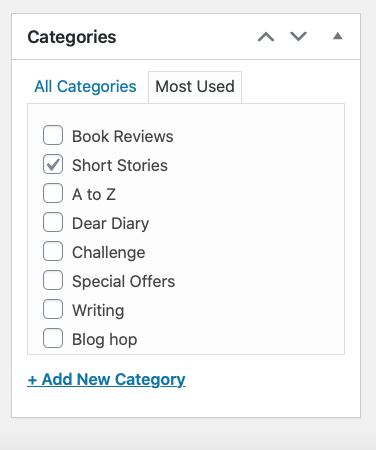

I have Blogger but don’t know what back office is. I’m guessing that there’s a lot I don’t know about blogger. Glad you have a good way to keep track of your short stories.
What I call ‘back office’ is where you write your posts, design your site, that sort of thing.
Thanks for visiting 🙂
Hey Jemima. For me, my reasons have changed. I mostly think like Connor but I’d like to believe that over years my writing has found more purpose.
I like to keep my stories and poetry and other stuff too organized at one place on the blog. So that’s a good tutorial.
Glad it helped.
Maybe O’Connor thought that too, later on. Being quoted out of context is a minefield!
And I’ve checked with Goodreads and Flannery O’Connor is the correct spelling. And he’s she! I should read some of her work 🙂
Thanks for this. So far I have failed (not got round to) organising Categories on my blog. I might have a go soon as you have explained it very well.
Hope it helps, Mary!
Hi,
I’m still learning and adapting to the new Blogger back-end too. It would have been better to leave the system alone, but everything must change.
All the best and good luck with it.
Shalom aleichem,
Pat G @ EverythingMustChange
People have to tinker…. (I hope that translates into US speech ok!)
Another reason why I should be making that switch to WP, or to something. But odds are I won’t.
At this point, I’m thinking about starting to remove a fair number of my stories from the blog, as I rewrite them and put them into anthologies. With about 125 stories published on my blog, I feel a bit as though I’ve been giving away the store. And maybe just having a few really good free stories there would be better? Who knows!
One of the main reasons is to consider how many people are looking at your blog on their phones, and what it looks like on there.
Good point about giving away the store. I set some of mine to ‘private’ then they aren’t visible to anyone but me. Unless I’ve Flashbacked them and I haven’t noticed!
I think writing for yourself is a good thing. Maybe it takes a while for your audience to find you, but I know you have a readership. We are all unique, but yet we have similar joys, so the readers are there…they just don’t know you yet. Someday.
And, thank you for the WordPress tips. I started one and I struggle with it. I’m so used to blogger and that’s where you’ll find me still. Someday, I’ll get the wordpress site to work for me.
But, for now, I’m here https://tyreanswritingspot.blogspot.com/
I think my comment to Rebecca about how it looks on phones applies here, too.
And the question hasg iven me some food for thought – about the purpose of publishing my work, which then leads back to the reason for writing it.
I can’t really say I’m familiar with either of those authors, so I’m not sure their reasons for writing is what makes one more successful than the other.
I’ve added O’Connor to my list now. Maybe I’ll find out. I didn’t finish the Camus book I attempted 🙂
I liked how you explored the answers those “famous” writers gave for their reason to write.
I have a love-hate relationship with WordPress. There are days I long for the simplicity of Blogger.
There are certainly more options with WP. I’ve recently been frustrated about not being able to do something with my Blogger site that is oh so simple with the WP ones 🙂
Very informational post. I’ve been drifting away from blogging and writing for that matter. Maybe someday, but I’ll have to get inspired about it again.
I encourage you to read some Flannery O’Connor, She’s been my favorite fiction writer since her work was first introduced to me back in the seventies by a creative writing professor I had in college.. Her work is very politically incorrect by today’s standards, but it contains timeless truths and fascinating stories.
Arlee Bird
Tossing It Out
I have added one that is in my library to my TBR list 🙂 Thanks for your recommendation, Lee.
I don’t know what he had to say about the subject, but it’s probably in his book titled “On Writing”!
You’re probably right, and I should look it up. I enjoyed his ‘On Writing’ book. I’m sure I’ve got it on my Kindle… 🙂
I have my blogs on blogger and my website on WordPress. Transferring the blogs over is on the To Do list and then I’ll try this! Thanks for the tips 🙂
If you are importing the content of your existing blogs, you can apply or change categories in bulk from your post management page, or singly if you can’t easily group them by type. Took me years to discover that!
Good luck with the transfer when it happens, and I hope they haven’t changed it too much when you do it.
Pingback:Question of the month / Critters and Crises launch #IWSG ~ Jemima Pett