I was beginning to run low on bookmarks for my stall at the craft fairs. It acts as my business card, and judging by my online sales, it does have some effect. I wouldn’t say they have shot up, but I am selling more online than usual. And the increase is in the UK, so that is more likely to be down to the book fairs than anything else.
And I reckon I’ve given out around 400 bookmarks in the last year. That’s roughly 30 a show. So before I ran out (100 more or so in the box), I decided to get more – and do them for the Viridian series.
Designing a bookmark
The original bookmarks I put together to print off at home were okay, but they looked homemade. I only printed off a few at a time, and then had to guillotine them, which is what makes them look homemade, really. You can tell by the edges and the paper quality. And the finish.
In some ways my Princelings bookmark I designed once all the covers were done had the same feel. The front is good, but the back a little amateur, shall we say?
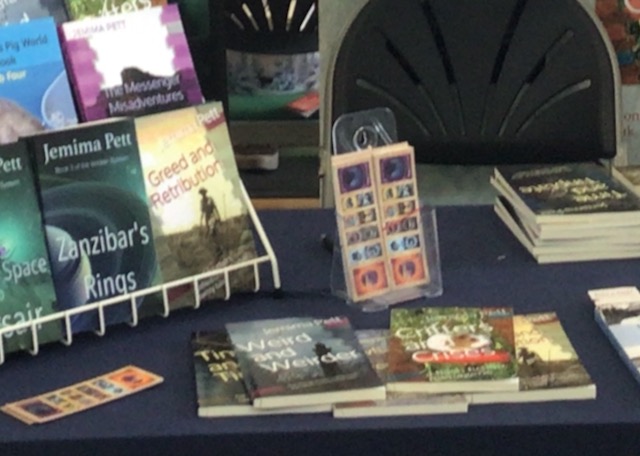
I design them all on Gimp, which I’ve been using for covers and stuff for years now (probably since I first released White Water Landings). Gimp is a free bit of software, which has some limitations. Or at least, as I haven’t upgraded it because I was scared of not being able to figure out how to use it again, maybe it now has overcome what I now find as limitations. I should explore this. But given I can’t afford Photoshop, it does what I want, and does it quite nicely. Actually it does a whole load more than I might want but don’t know how to find. And it now seems to have become Figma, so I can’t just upgrade it…
So I designed the new bookmark for the Viridian series on Gimp, using the templates provided by my printer.
Solopress

I started using Solopress for my display requirements way back when I first did a banner for Princelings, and then for White Water Landings. A UK company, they give excellent service and are perfectly happy to talk through jargon I don’t understand. They were also not too expensive.
They are now pretty cheap (£35 for 500 bookmarks, inc tax and delivery). They still give excellent service, and they have a whole range of ‘green’ print options – eco-green not viridian green! The banners I did for Viridian and for the Twisty Tales were half the cost of the other two. The construction design is not quite as good, but someone somewhere who’s six foot tall and has three hands probably found it easy.
I send the files and they send back the banners within a couple of days. I have no idea how they do it so fast. Especially when I can’t get Gimp to get the files to their exact spec. They manage brilliantly.
The new bookmarks
So I turned on Gimp, found the files for the book covers and the background, put them into the template provided by Solopress, and thought it looked nice. Then I played with them for a couple of days to see if I could make them better.
Then I had a brainwave, and redesigned the back, turning the background around (which also meant flipping the addresses from left margin to right margin).
Why? If you hold the bookmark, with your thumb on the sun in the background, and turn it over, the sun is in the same place – under your finger.


I was so pleased with this tiny detail of design. To me it’s awesome. To anyone else it’s ‘duh’ I know, but little things…
These eco-bookmarks, as well as being on fully recycled paper, acid-free, veggie inks and something else (and they do a carbon fund too), also have a sheen to them which is veg-based, not plastic. No sheen is the thing I feel detracts most from the Princelings one (the other is the reverse side). I’ll be doing some new Princelings ones in the new year, I expect.
Meanwhile, I hope you like them.
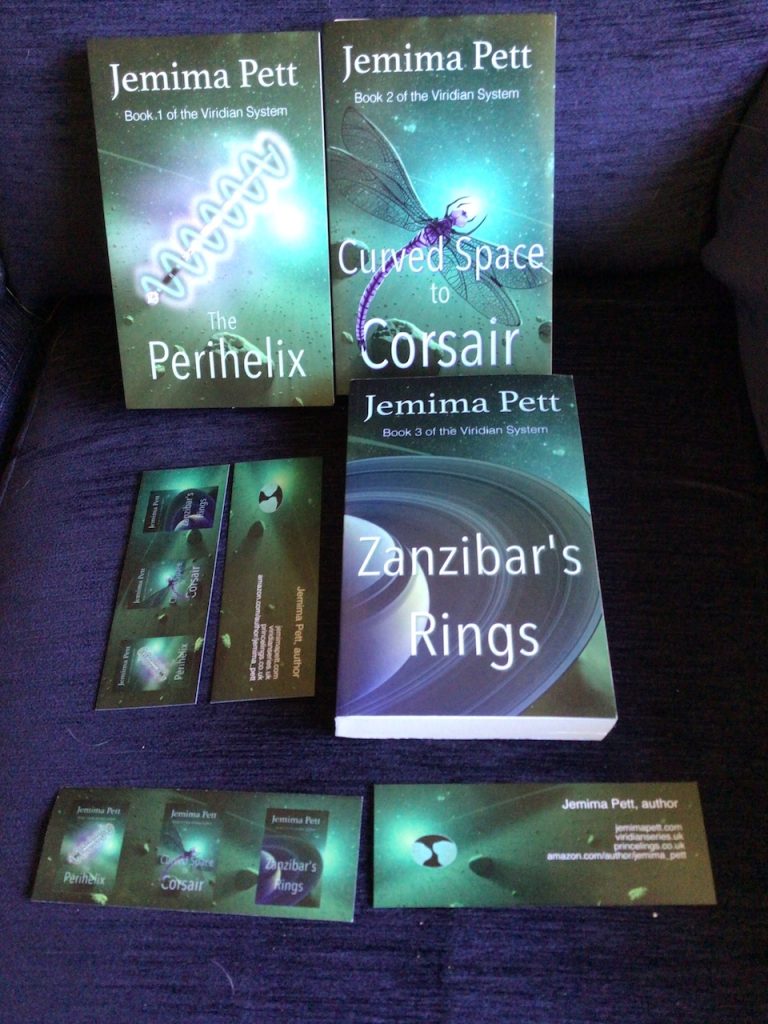


This is a fantastic and informative post, Jemima. I hadn’t heard of any of those. I have used photoshop for years (mostly when I could get the student license) but like you I find it expensive now, for the few things I use it for. I do tend to use Canva for various things and that is very good, user friendly and intuitive.
Good luck with the book fairs. KL <3
Hi Jemima I agree with K.L. that’s a really informative post. I hadn’t heard of Gimp or Solopress. I think the bookmarks are brilliant idea and they are obviously working. They look good as do the covers!
Great post, and the bookmarks look sharp! I know that the ones I had printed professionally (years ago, now) for Death By Ice Cream are much more convincing than those I print myself—the sheen is a big part of it, for sure. I have to think about this—I’ve been printing business cards myself just to have something to give people, but can’t figure out how to do it with my own image in the template I have, so need to rethink that one, too.
These bookmarks are quite eye-catching. Love it! I use canva for all my graphics 😀
Gimp is a great tool. I actually need to update mine as well. It is scary but any new improvements are worth the learning curve.
Your bookmarks look great. I need to fiddle with mine so I can start handing them out again.
Pingback:New ebook Box Set - the complete Viridian System Series - Jemima Pett