The business of books is constantly changing. Whenever I see a post I might want to return to, I send it to my Pinterest shelf. I don’t really understand how Pinterest works as a Social Media outlet, but it works beautifully for a website filing system. That’s my take on it, anyway.
Business of Books is currently my ‘board of the month’ in my footer place below.
I put things there that I find interesting, useful, and might want to refer to again. Recently I put in Nick Rossi’s amazing post on the Amazon infographic (that he got from the originators). It’s stunning, and gives several great overviews of different angles on their business.I recommend you click on it to get to the original to browse through (it’s big).
I termed it ‘business of books’ because it covers all sorts of things that I might find useful. That includes the state of the publishing business, new ways of publishing and technical changes in publishing. I keep posts on editing issues, including several key posts in Adirondack Publishing’s excellent series featured on the Story Reading Ape. Pricing and marketing find their place there. And if you have difficulty tracking your sales, there are posts about that. I’m looking forward to the release of a tracker system on the Windows platform which I crowdfunded to get written for Mac.
My favourites in Business of Books
There seem to be several of Adirondack Editing’s series in ‘Business of Books’. It’s no surprise, really, since the most important thing a self-published author has to do before publishing is to get the editing right, and tight. Removing ‘filter’ words – I didn’t know what the term meant, let alone to look for it – is one of my favourites, although really, the whole of Susan Uttendorfsky‘s series is worth bookmarking.
Anne R Allen appears several times – these tend to remind me of things that go on in my head that do not help the business of writing (and marketing) a book.
There are also several ‘how to’ posts, on blogging topics (things your Author blog must have, how to make your ‘Look Inside’ work for your book sales). The one from Jaq D Hawkins on how to do good keywords for your Kindle book is particularly useful. I don’t know whether I’ll ever be nimble enough to make mini-books as key-ring giveaways, but they look gorgeous, and the vid is great.
My other Pinterest boards
Apart from the business of books, I also have boards to help me rediscover guest posts/book tours I’ve done for my books, boards for my publications, for the BookElves publications and promotions, for Flash Fiction I like (and tips) and for interest areas like astronomy and food!
I keep track of people whose blogs I’ve enjoyed in the Blogging from A to Z in April Challenge, which includes many ‘friends’ I now follow regularly.
One important (to me) board is my Inktober one, where I post all my sketches for the #Inktober meme in October each year. I am nowhere near the standard of others who take part in this illustration event, but it helps me practise, and display my progress. Increasingly it is the first place you’ll see my book illustrations for the Princelings books – and it makes me wonder whether I should draw and post illustrations for the Viridian series, just for my own benefit.
There is also a shared board for the Great Middle Grade Reads review board, as well as a collection of review/reading list boards that I thought might be useful, but I rarely use these days.
I think like most things, how you use your Pinterest boards varies with what you are doing in your life, and some of my boards have no more than two items on them. I might drop them, but it’s hardly important.
How to make a Pinterest widget
You may not know how to make a Pinterest widget to display your boards on your blog, and not just a link using the Pinterest badge.
Here you are at your Home page. This is mine:
See that ? at the bottom right? Took me ages to remember where it was, but click that… and you get an pop-up menu:
This does not appear in the menu at the top, and if you go to the Help Centre, it isn’t obvious either.
So… Click the ‘Create Widget’ option…
This takes you to the Developers area (but without having to log in), and gives you a nifty dialogue box to help you build your own widget.
Using the prepared ‘Profile’ might suit you; that shows your latest pins. But I prefer to show off a specific board, which you can do by clicking the box labelled Board to the left of the blue-lined ‘Profile’ box. Click around the options, seeing what they do.
Put the URL to the board you’d like to feature (Pinterest User URL), and then play with your layout.
‘Square’ will fit most situations, but the layout for ‘sidebar’ is long and thin – maybe too long for what you want. The one for ‘banner’ is wide and shallow. You can adapt the one closest to the layout you want by selecting it, then choosing the size option ‘create your own’ which is what I’ve done below, starting with ‘square’ and just halving the width from 400 to 200.
This is what happens, using the URL to my Blog Tours board:
Once you’re happy with how it looks, you’ll be able to Copy and paste the code from the box below into your widget area (use an html box), or even web page in the WP Text or Blogger Html setting.
BUT there is a warning in red below the widget code box that you need to put another bit of code into your website. If you’re a coder, you’ll be able to do this. For coding-illiterates like me, the widget works if you paste that bit of code with the ‘script’ tags straight after the widget code you’ve copied.
NOTE: this is a live feed, so visitors can scroll to see other pins in that board, and it will also update to show new pins you post. It may not display in draft view. If you are concerned about your website performance in loading – that will add to the time for loading. So don’t do it if web performance is an issue for you.
But if you’ve done it, and you have problems, just delete the code from your sidebar or post. It won’t do anything nasty to you. She said, discovering some coding oddities after I’d typed this note – the code disappears if you switch from text/html before saving it..


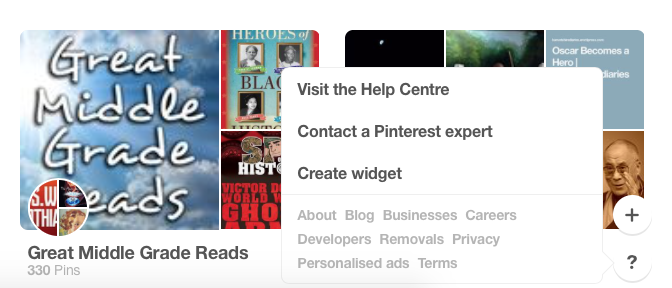
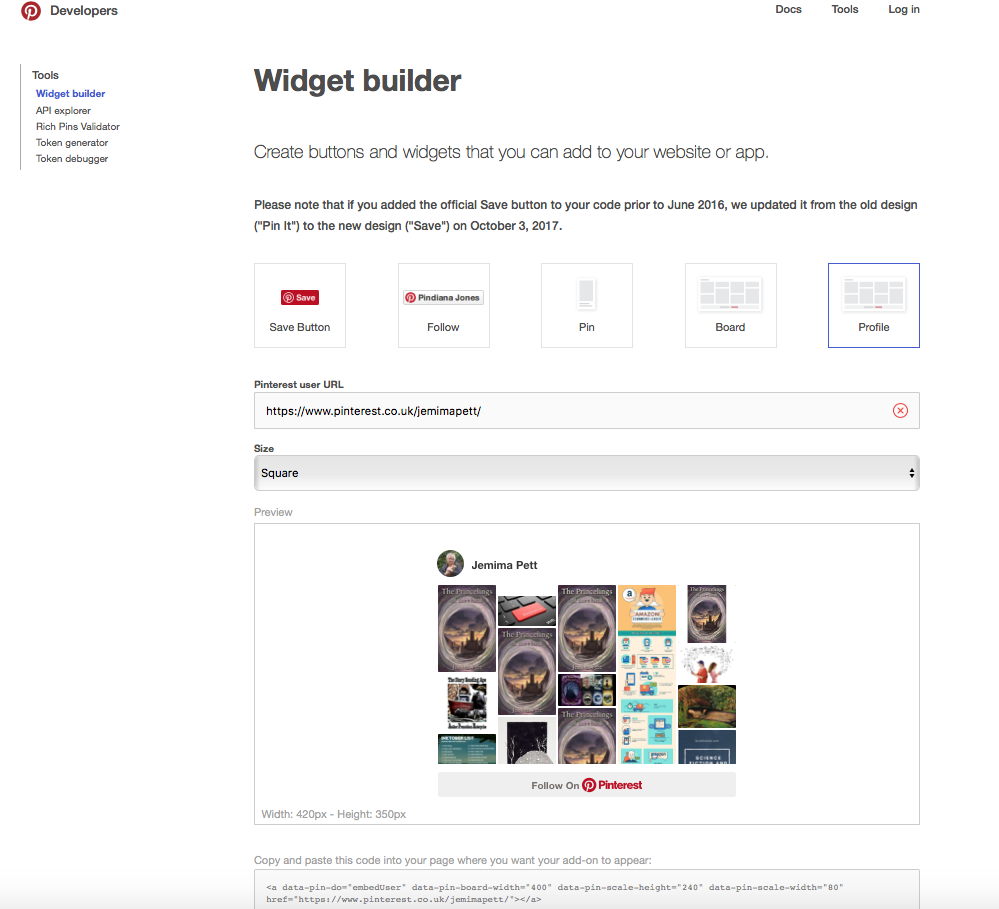


Jemima, you’re a genius. I don’t know why I didn’t think of that (well, I’m not a genius). I’ve just been saving all my tips etc as bookmarks in my browser….. but …. when my laptop recently crashed I lost them all. This post will be the first pin on my new Books and Writing board.
Well, it’s mainly because I find favourites/bookmarks so difficult to use these days – I used to have lots of categories, then didn’t know which category I’d put it in, and when I moved to Mac it didn’t have categories at all….
And I’ve just Pinned Nicholas Rossi’s post on moving books from Createspace to KDP Publishing today… https://nicholasrossis.wordpress.com/2018/02/17/moving-your-book-from-createspace-to-kdp-print/
and I saw this on how to make a podcast, with lots of useful tool-links https://www.thecreativepenn.com/how-to-podcast/
i’ve moved 2 from Createspace already (once the author copies/proofs became available), and paperbacks for Palliatopia and my JJ Sterling relaunch will also be on KDP.
Why exactly would you want/need to do this? Does the KDP paperback option pay better than CS? Does it even put your book in as many places? Obviously, I haven’t checked it out, but given the Amazon penchant for making everything Amazon only, I wouldn’t want to use their service and then find my books were no longer listed with any of the other places where I sell them.
I haven’t checked it out other than reading the post there. I get the impression Amazon wants to close Createspace down eventually, though. They’ve copied most of the offerings to KDP Publishing. I’ve not moved mine, although I’ve only got the BookElves Anhtologies and my memoir on it now (for sale, at any rate).
You’re probably right. Otherwise it’s redundant. Sigh.
Finally, a reason to sign up for Pinterest! I’ve never done so, but I love your idea of using it to keep things organized–just using bookmarks, etc., as you guys note, it pretty hopeless. Goody–something to play with once I get those pesky final (really this time!) edits under control!
Trouble with me, I play with these things when I should be editing the Perihelix for the final time!
I’ve never really got Pinterest as social media either – i’ve always used It, like you, as a visual book marking service. I don’t even look at my Home Page anymore as it’s so annoyingly filled with promotions (I think i managed to switch off recommendations). Then they keep messing with it – for a while boards had auto-generated keywords which was great for my food board, for example. Click on aubergine and find all the suitable recipes – wonderful! Now the keywords have all disappeared and I seem to be expected to sort things into sections myself. Well, no – I Can’t Be Bothered!
Rant over.
Yes, I hate it when the programmers ruined a perfectly good system!
Hi Jemima! Thanks for the shout-out, and for sharing such a good filing system! 😀
You’re more than welcome, Susan!
Hi Jemima – yes sounds like a good reason to set up a pinterist site … but not get too involved. I’ll need to get involved a bit … so perhaps this is the year for moving ahead slowly! Thanks for some really helpful ideas – cheers Hilary
You’re welcome, Hilary 🙂
I’m on Pinterest and very mildly active. I don’t really know what to do with it. It’s like my closet where I pile stuff I save for someday.
Arlee Bird
Tossing It Out
Yes! Just like my closet, too! Great analogy, Lee – and lovely to see you here again 🙂 xx