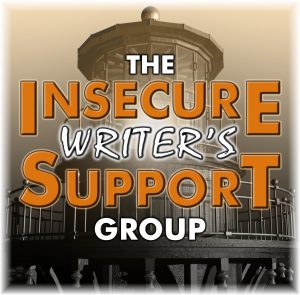 Older indie authors – who are they? I’m not necessarily thinking of ‘over 60s’, although some of them very well may be, but self-published authors who have been around for eight or more years. That includes me, of course.
Older indie authors – who are they? I’m not necessarily thinking of ‘over 60s’, although some of them very well may be, but self-published authors who have been around for eight or more years. That includes me, of course.
And I’m still an insecure writer, and this is my post for the Insecure Writers Support Group this month. It was prompted something that I wrote in a reply on a Goodreads comment, aiming to help someone pass a free kindle copy of their book to review.
In giving some suggestions for things I’d learnt from year 1, I wondered whether newer authors, using different systems, are working in entirely different ways from me.
What this older indie author does
Writing
I know there are loads of specialist software around these days. When I started there was wordprocessing and Scrivener. I gathered it was more difficult to format an ebook with Scrivener, so I stuck with Word, which is easy, if you use Styles for formatting.
When I switched to using a Mac, a few wrinkles turned up, mainly because Mac’s translation into a Word document is not perfect. Well, it is on the face of it, but anything Word doesn’t understand it marks with invisible code, and that’s what upsets the transformation into a ebook file. I now transfer the edited file by USB onto my old laptop to reformat in Word before uploading.
Getting your own kindle/epub copy
When you load up a manuscript on Kindle, it formats it for ebook, then asks you to check thoroughly. I check it on screen using their previewer – usually in a kindle version I don’t have, since there are so many now. I also download the file, which I can read on my own kindle, and on the kindle app. So I get the best possible chance of finding anything that’s wrong with it.
This is what I discovered when I was replying to that Goodreads person. They didn’t know they could download a copy of their kindle book. It’s there just as in the set-up when you’ve finally published it. Download it for ‘checking’ – but then you can email copies to whoever you want. It’s your file.
This is even easier if you use Smashwords, by the way. The Smashwords system (sending on to Apple, B&N & Nook) does require you to have things that meet those companies’ standards too, so read the instructions, and download the free Style Guide – full of useful tips for any ebook publisher. Of course, you should also check the free IWSG Guide to Publishing and Beyond!
 Should I move with the times?
Should I move with the times?
Writing software
I might use Scrivener or one of those. Up until a week ago I didn’t think writing software would help me much, since I keep a separate spreadsheet with all my characters (habits and backstory), planets, inventions, etc in it. I’m not the greatest person to outline, but I do make five line outlines for new books (situation, what changes, what goes wrong, what goes even worse, and how they end up) at the start, plus any other notes on things I want to include or avoid.
What I had to do when editing my latest book was to rearrange scenes in chapters, take some out completely but still get certain important plot points into the rest. I gather writing software makes it easier to do that. In erm…ten books, it’s the first time I’ve had to do this, so I’m not completely convinced I should do each book in Scrivener from scratch. I expect if you don’t do it from scratch it doesnt really help. But I’d be interested in your view.
Apps
Are apps any good? Are there things I should be doing that I have no idea about? Is publishing your ebook as simple as I think it is?
What do you use?
What wouldn’t you be without?
Do you think things have changed since you published your first ebook?
Next…
And when you’ve commented, don’t forget to visit our hosts for this month and some of the other lovely Insecure Writers.
And I’ll just leave you with this tweet I saw from the fantastic author Elly Griffiths, who must have about twenty top-selling books out by now. Looks like insecurity never goes away!
Just finished #Tombland by CJ Sansom and there are 2 options: 1. Despair because it’s so good 2. Rejoice because it’s so good and tell everyone. I’m going for option 2
— Elly Griffiths (@ellygriffiths) November 3, 2018
https://platform.twitter.com/widgets.js


Well, I’m pretty much where you are, and I don’t know the answers. I messed around with Scrivener one year, and found the learning curve too steep, and like you, I didn’t really need most of what it offers–I write in a linear way, and have seldom needed to move scenes and chapters around a lot. When I do, I just open a “temporary storage” document in Word and dump the cut pieces there until needed.
The part that I think has changed since we started is the whole marketing scene. Or maybe I just didn’t know about it when I started 🙂
Oh, I think marketing has changed a lot. For a start, the competition is just vast now. There are fewer ways to attempt to increase your book’s visibility, partly because of Amazon’s control of how books are presented to the public. And the reading public seems immune to most attempts to get them to read ‘other’ things. I mean, when did you last pick up a book on the basis of an Amazon recommendation? I know – you pick up most of yours at the library. I pick most of mine up from trusted reviewers. The trouble is, nobody’s reviewing my books.
I just hope, one of these days, people will read their free copy of Princelings of the East and buy the second…
I’m old school and still use Word – but first used Wordstar. Word for short pieces from posts to short stories. But I use Scrivener for my novels – after struggling to collate things in Word. But I use Fictionary for editing, then……..well, I need to face the formatting issues. Last time, I used a friend to do it.
WordStar! That takes me back 😀 I used it for letters for a while, till I upgraded to a Windows PC. I think I was using WordPerfect at that time, because Word was new on the scene, and had tips for WordPerfect Users! Windows 3.1, those were the days!!!! It was before I was writing books, though.
I’ve formatted an anthology. That’s very interesting, when you get 5000 word stories in with all sorts of different set-ups. It didn’t encourage me to offer my services as a formatter. But then, I’d make more money at it than in book sales, I expect 😀
I had a similar formatting hell experience when I formatted a non-fiction book for a friend. He’d written it piecemeal, with no consistency in formatting… it was hard!
I used Wordstar back when I think it was the only option! Dot codes and all!
I’ve never tried apps or Scrivener, but I know a lot of writers who do and they say it helps them a lot. I say no matter if you’re new or old, it doesn’t hurt to give something a shot and see how it forks for you.
Yes, that’s true. If in doubt, try it out!
Good tips for any self-published author. I’m sure you’ve seen many changes during the course of your career.
Probably not as many as you, Alex!
Ah, at first I thought you meant older as in age, but this is far more interesting to hear from someone who has been doing the writing/publishing thing for a while. Thanks for sharing your insights. I use Scrivener and really like it. Makes it easy to organize and outline.
If it isn’t broken, it doesn’t need fixing. I have a system that doesn’t need Scrivner. Yes, I’ve heard from writers how much easier it was for them but I already have a way that works for me and I’d rather not take the time to relearn a method when I love mine! I’m a pantser by the way. Scrivner would drive me bonkers. Haha!
I thank you for the Smashwords link on style guide–really appreciate it!
~Elizabeth