 Privacy is an issue we all need to take heed of online. All those scammers waiting, lurking, to steal our identities and act fraudulently, incurring the wrath of who knows whom on us. As you know, I tend to take these warnings seriously, in an attempt to keep myself and my websites safe and secure for all visitors.
Privacy is an issue we all need to take heed of online. All those scammers waiting, lurking, to steal our identities and act fraudulently, incurring the wrath of who knows whom on us. As you know, I tend to take these warnings seriously, in an attempt to keep myself and my websites safe and secure for all visitors.
But when privacy stops me interacting with my visitors, then things have gone too far.
My problem with commenting
Regular visitors may have noticed Rebecca and I having ongoing discussions about difficulty of leaving comments on WordPress and/or Blogger blog posts, initially limited to iPad, but later to all our systems. Well, mainly mine.
The problem was that I couldn’t get Blogger to recognise me. I was logged in, but it refused to accept me with my Google account. Even posting as my WordPress id in my own WordPress comments was sometimes iffy. I got around it on most blogs by signing in to each WordPress blog, and signing in as the allowed Name/URL: option on some blogspot blogs – but not all. And I had to do those ridiculous picture proofs that I’m not a robot – sometimes eight or nine times to get through. Some did not show that option. If you weren’t signed in with Google, you couldn’t post a comment.
Worse – I couldn’t actively comment on my own blogspot blog! I couldn’t edit it from the screen, because when I clicked ‘sign in’ it goes to the back office. Then when I wanted to view the blog it opened in a new tab and logged me out – seemingly.
Thanks to some clever thought from Rebecca’s nearest and dearest, we hit on the solution, which seems to restore commenting to Rebecca’s iPad and my Mac.
Safari Privacy Settings
The default browser on Mac/Apple systems is Safari. I like it.
But a month or two ago, to help increase security with all these attacks on Facebook and Google to steal millions of ID and Password combos, it introduced a new privacy guideline. Once checked, it did not share your sign-in across tabs – ‘cross-site tracking’. I’d forgotten about it, of course.
As soon as I unchecked this privacy setting on my Mac, everything started working again.
If you need to find it, click the ‘Preferences’ on the drop down menu, find the Privacy tab, and uncheck the box ‘Prevent cross-site tracking’.
But I expect we should now up our other security bits and pieces by changing our passwords more regularly etc.
Comments as Usual
Having sorted my privacy settings out, it’s back to commenting as usual. I have a LOT of blogs to visit and apologise for my absence. This could take a month or two…. Thank you for your patience.
And… Thank you, Rebecca +1 for having the brainwave.
Now to sort the same out on my iPad when I need to use that to comment.
You might also like to check your Privacy settings on your social media accounts: this post tells you how, although it is rather old! I’d like to thank them for the nice graphic, which I’ve borrowed.

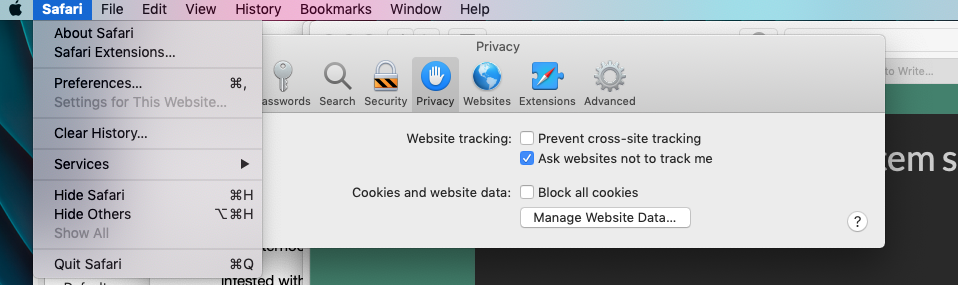

Oh my goodness, I’ve had all those problems too, as I think I’ve said. Thank you so much for this. I’ve unchecked Prevent Cross-Site Tracking on my iPad so, fingers crossed, my frustrations are over!
Thanks, dear!
Give yourself due credit, Jemima–I narrowed it to Safari, but you figured out the privacy settings! Sadly, that still doesn’t seem to get me in to your blog, though I can now at least comment on my own. So I’m still going to look for a new browser for the ipad. Just wish that I could convince Safari it’s not the default.
I’ll also pop a link to this up on my post for today. Thanks!
Thank you Jemima. This ends the pain.
Hi Jemima – it’s always good to know about fixes … take care – cheers Hilary
Well, I seem to be able to comment from my iPad again without doing anything to the settings. But then, it’s accepted I’m logged in to WordPress.
I’m glad you got that sorted out and it was an easy fix.
I’m visiting via Anabel @ Glasgow Gallivanter. Thank you for this post. I’ve followed your advise and I now have my fingers crossed that all is going to be well again. The past little while has been extremely frustrating with no help from the WP engineers at all. The fact I could *like* this post was a good sign in the right direction!
Many, many thanks!!
You’re very welcome – I’m glad it helped 🙂
Pingback:#IWSG | Five things in my writing space ~ Jemima Pett
I’m trying again. Commenting using a different browser. Chrome